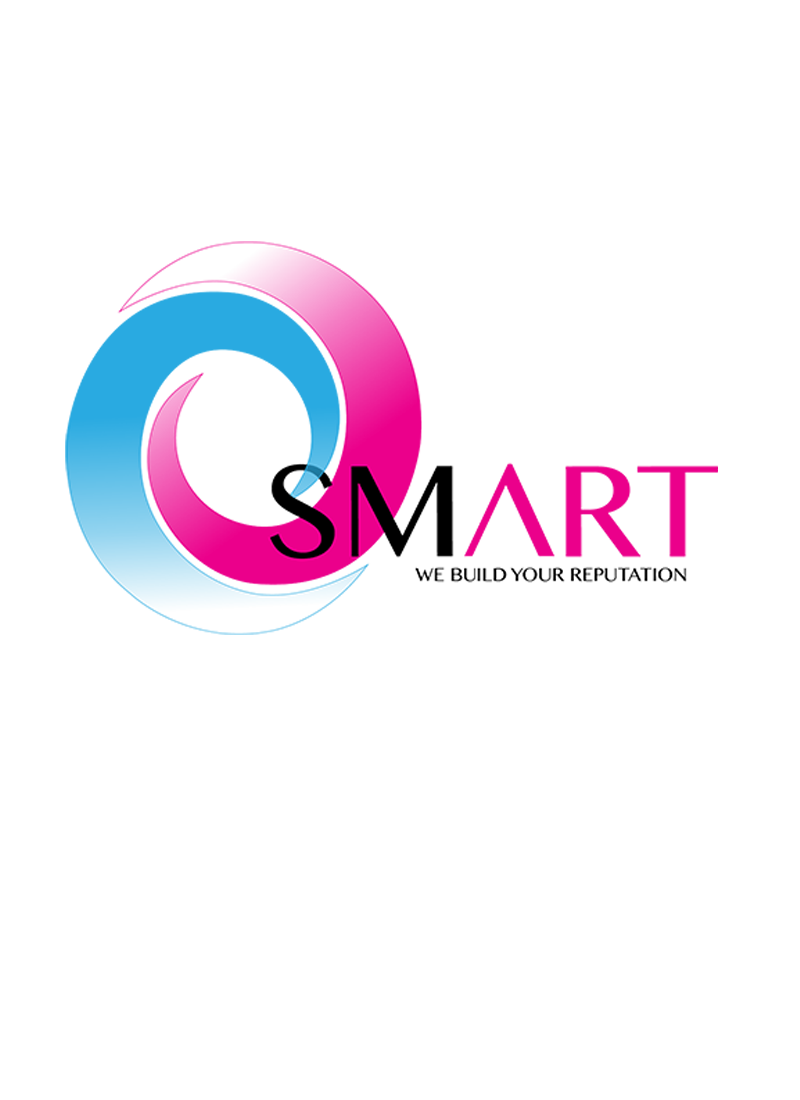Importance of Linux Training
The Linux operating system training is essential in today’s dynamic technological environment because it provides users with the knowledge and abilities to operate one of the most dependable, safe, and flexible operating systems. Because Linux controls most servers on the internet, cloud infrastructures, and several enterprise environments, it is an essential skill for IT professionals. Knowledge of Linux enhances one’s capacity to work with various technologies, expands career options across several sectors, and enables participation in the open-source community that fosters innovation and security in the digital age. Training in Linux provides the foundational skills required to manage complex server configurations, optimize cloud services, or work on cutting-edge software development projects.
Key Statistics on Linux
- 47% of professional developers use Linux-based operating systems.
- Linux powers 39.2% of websites whose operating system is known, and 96.3% of the top one million web servers run Linux.
- Linux, particularly through Android, powers 85% of smartphones.
- Linux holds a desktop OS market share of 2.38%, and the number of users has doubled over the past two decades.
- All of the world’s top 500 fastest supercomputers run on Linux.
- The Linux market size worldwide is projected to reach $15.64 billion by 2027.
Linux Training Course Outline
Total Duration: 35 Hours
- Introduction to Linux (5 Hours)
- History and Philosophy
- Linux Distributions Overview
- Installation and Initial Configuration
- Lab and Evaluation
- Linux Command Line Basics (5 Hours)
- Navigating the File System
- File Manipulation and Permissions
- Basic Networking Commands
- Lab and Evaluation
- System Administration (5 Hours)
- User and Group Management
- Disk and Storage Management
- System Monitoring and Performance Tuning
- Lab and Evaluation
- Shell Scripting and Automation (5 Hours)
- Introduction to Shell Scripting
- Automating Tasks with Cron Jobs
- Writing and Debugging Scripts
- Lab and Evaluation
- Networking and Security (5 Hours)
- Firewall and Security Basics
- Secure Shell (SSH) and Remote Access
- Basic Network Troubleshooting
- Lab and Evaluation
- Advanced Topics (5 Hours)
- Web Server Setup and Management
- Introduction to Containerization with Docker
- Basics of Cloud Computing and Linux
- Lab and Evaluation
- Introduction to Kali Linux (5 Hours)
- Installation
- Foundation
- Administration
- Lab and Evaluation
Expected Outcomes:
- Gain a foundational understanding of Linux and its environment.
- Develop the ability to navigate and use the Linux command line effectively.
- Acquire skills for Linux system administration and security management.
- Learn shell scripting to automate tasks and streamline workflows.
- Understand networking concepts and security practices in a Linux context.
- Prepare for further advanced studies or certifications in Linux.